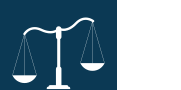Captorra CRM Review: Intake for High Volume Firms

Captorra is a legal intake and Client Relationship Management (CRM) tool that focuses on high volume Plaintiff attorneys. Like most CRM software, Captorra manages your contacts’ information and reminds you when to follow up with them for your intake. The program is not as well-known as Lexicata or Contactually, but it offers a central feature that its competitors don’t have: an emphasis on immediate response to website inquiries. We’ll cover this feature, as well as many others, in this review. Let’s dive in with its central selling point:
Captorra: Multiple Leads, Immediate Responses
If you’ve read our post on Conversion Rate Optimization, you’ll know how important it is to offer an easy way to contact your firm through your website. Usually that’s in the form of a text box where the prospective client can enter his contact information and briefly explain his case:
Some attorneys also have success with having a web chat feature on their firm’s website. With this feature, a prospective client can chat with a live person (usually a call center representative) who can collect information and answer basic questions about your law firm. The information is then forwarded to you from the call center.
You might also use third-party lead generators: NOLO, Avvo, IM Solutions.
Captorra prides itself on high conversion rates through immediate responses to all of your potential leads. As soon as your firm receives a lead from any one of your sources, Captorra can send the prospective client an email automatically. The program will also send you a text and email to remind you to follow up with the client. Addtionally, it will also send automatic text/email reminders every day until you’ve made contact with the client.
The time a law firm takes to respond to the client’s initial inquiry means everything. 24 hours can be the difference between getting a new client and losing him to your competitor. Captorra keeps your firm on its toes to respond to client inquiries immediately.
Contact and Intake Management

The design of main contact page for Captorra is not as aesthetically pleasing as its competitors, but it will hold all your clients’ information nonetheless. As is the standard in CRM, all of these contact fields are customizable. You can also create lists to group certain types of clients together. If your firm sends out digital newsletters, Captorra integrates with your email marketing service of choice (e.g. Mailchimp).
Captorra comes prepared with client intake scripts for numerous legal practice areas for your paralegals to use . For your client intake pipeline, Captorra offers what they call an “automated workflow.” When your firm’s paralegal completes intake for a client, the data will be sent automatically via email to the selected attorney/paralegal to decide whether to accept or reject the client. If your firm accepts the client, you can customize daily automatic reminders for your paralegals to follow up until the client has signed a retainer agreement.
Like most CRM tools, Captorra includes unlimited email templates to automatically send your clients emails to update them on each step of their case.
Retainer Agreement Management and Referrals

Captorra provides for both e-signing and physical mailing of your law firm’s retainer agreements. For esigning, Captorra uses Assuresign’s encrypted signature platform for emails and texts to ensure your client’s security. For physical retainer management, Captorra’s package management module helps you keep track of your retainers. The software also includes an easy document assembly function to merge whichever documents are needed for the specific client.
Captorra also includes management for sending and receiving referrals. After you’ve completed the client intake, hitting the referral button will send the information to an outside attorney of your choosing while keeping a record of that referral. You will also have an online referral portal, where your referral partners can check the status of their referrals. Captorra creates a unique ID and password for each referral partner to keep client information secure.
Tracking Progress and Customizable Dashboards
We’ve mentioned this multiple times on Small Firm Legal Marketing, but tracking your marketing strategies is essential. If you are going to employ any of the strategies recommended by the best in the business, you will need to see what works and what does not. Captorra’s strength is in its ability to track different marketing successes and failures. While this isn’t a normal feature in a CRM service, it’s incredibly helpful for any attorney trying to expand their law firm.

Captorra keeps track of where your new leads are coming from and how much you’re spending on each marketing strategy. From this data, you’ll be better equipped to focus your firm’s marketing plan on where you get the most bang for your buck. You can even quantify how much each lead is costing your firm in marketing dollars spent.

Your dashboards are completely customizable, so you can focus on what’s most important for your firm and how you’d like to see the data. You can track each client’s intake process and see which cases need more work. Additionally, you can track which users (i.e. employees) are making the most progress with their clients.

Price and Discount
Captorra costs $200 per user per month, but there’s also a one-time set up fee. The set up fee includes Captorra’s full customization of the program to your firm’s needs and liking, as well as training for all of your users. The set up fee varies depending on the size of the firm, but it usually ranges between $5,000 and $15,000.
However, for the readers of Small Firm Legal Marketing, Captorra will discount the per user cost to $175 per month, plus additional discounts depending on the number of users you have. Just mention the blog when you sign up to receive the discount.
My Recommendation
Captorra is only for high-volume plaintiff attorneys with at least 10 employees, but the more the better. For CRM per se, Captorra’s program is nothing special, but the service’s true strength is in its non-CRM functions: Lead Capturing and Marketing Statistics.
If you’re running a medium or large-sized firm with multiple lead sources (Website, Avvo, etc.), Captorra is a great tool to evaluate your marketing strategies while also having a decent CRM function. The price is definitely steeper than it’s competitors in the CRM market, but it offers more than a standard CRM service. If you’re looking for more than a normal CRM tool, Captorra is right for you.
Looking for a more detailed comparison between Captorra and its major competitors (Lexicata and Contactually)? Stay tuned to Small Firm Legal Marketing for my upcoming article on The Best CRM Software for Lawyers.